Launching a small business is exciting, but one thing eager business owners overlook is the importance of protecting themselves and their companies online. As experts in cybersecurity in Miami, we know all too well the consequences of failing to take cybersecurity seriously.
If you’re starting a small business, here are some tips on how to protect yourself online.
Secure Wi-Fi Networks and Install a Firewall and Antivirus Program
If you want to protect your business online, here’s a great place to start:
- Make sure your Wi-Fi networks are secure
- Install a firewall
A firewall will prevent outsiders from getting onto your private network. Your operating system may have a built-in firewall, but if not, you can download and install one from a trusted third party.
If you have employees that work from home, make sure that their home networks are also protected by firewalls.
As for your Wi-Fi, make sure that it is:
- Encrypted
- Secure
- Hidden
The router should be password protected as well.
A great next step is to install an antivirus program (if you don’t have one already). All systems should be protected by an antivirus or anti-malware program to detect and remove threats ASAP.
Train Employees on Cybersecurity Awareness
As a business owner, you may take cybersecurity seriously, but your employees may not share the same enthusiasm. Training employees on cybersecurity awareness and cultivating a culture of online safety can help ensure that your team is on the same page as you.
Implementing security policies can be helpful, such as requiring team members to have strong passwords and outlining guidelines for internet use.
Keep Systems Updated and Protected
In many cases, hackers and viruses infiltrate systems through a security loophole or vulnerability. Keeping your systems up to date can help eliminate these loopholes and vulnerabilities.
Make sure all web browsers and security software are also up to date. Each time you update your system, run an antivirus scan to make sure your system is clean.
Create Backups
It’s good practice to create data backups regularly on all of your company’s computers. Some of the data that you may want to backup includes:
- Databases
- Financial information
- Accounts payable/receivable
- Word documents
- Spreadsheets
Consider setting up automatic backups to make this process as simple as possible. All backed up data should be stored either on the cloud or offsite for an extra layer of security.
Implement a Mobile Device Policy
If employees use their mobile devices at work and can access your business’s network, consider implementing a mobile device policy that requires staff to:
- Encrypt data
- Password-protect their devices
- Install security apps
Use Multi-Factor Authentication
For added protection, consider using multi-factor authentication, which requires users to input additional information along with a password. For example, to log into an account, you may need to enter a password and a code sent to your mobile device.
Final Thoughts
If you want to start your small business off on the right foot, make cybersecurity a top priority.
For more help and guidance on implementing the best security practices at your business, contact our office today. We specialize in cybersecurity in Miami and can help protect your business online.