If you’re unsure of how to handle a virus infection, you’re not alone. Viruses are something we contend with every day working in cybersecurity in Miami, and despite efforts to raise awareness, infections continue to grow.
In fact, an estimated 5.5 billion malware attacks were launched worldwide in 2022, up 2% from the previous year.
Once an infection takes hold, it’s important to make your next moves carefully. Here’s what to do.
1. Install or Open Your Antivirus Software
If you don’t already have antivirus software installed on your computer, now is the time to install one. Double-check to make sure that you only have one antivirus program installed. Having more than one installed can cause issues.
If you do have an antivirus program installed, open it up.
2. Scan Your System
Once your antivirus has launched, run a full system scan. Refer to your antivirus’s documentation if you’re unsure of how to run a scan. Most programs make it easy to find this feature.
It is crucial to run a full system scan because it will check all of the files and folders on your computer for threats.
A full system scan can take several hours, so be prepared. The more files you have, the longer the process will take.
3. Review and Take Action
Once the scan is complete, you can review the detected threats and take action to remove them. Your antivirus will likely make recommendations on which action to take and can handle it for you.
If your program is unable to remove the threat, don’t ignore it. Contact a professional or call the antivirus’s support team for help.
4. Run an Anti-Malware Scan
Sometimes, antivirus software is bundled with anti-malware programs. If that’s the case for you, try running an anti-malware scan to see if it can detect the problem.
Even if you were able to quarantine or delete infected files, it’s worth taking the time to run a malware scan.
5. Try System Restore
If you are unable to remove the virus, you can try using the System Restore function if you have a Windows PC.
System Restore creates restore points that revert your PC’s data back to that time. For example, let’s say that you created a restore point for last week and your PC became infected with a virus today. You could, theoretically, restore your system back to the state it was in last week (the last restore point) and wipe out the virus at the same time. Think of System Restore as going back in time.
Sometimes, System Restore can be helpful, but not always. Some viruses will disable this function, so it may not be a solution that works for you.
6. Last Resort – Wipe Your Drive
If all else fails and you are still unable to remove the virus, it may be necessary to wipe out your drive and start from scratch.
Because this action will remove your operating system and everything you have stored on your computer, we recommend having a professional who specializes in cybersecurity in Miami handle this process. A professional may also be able to find a solution that doesn’t require such a drastic measure.