Gmail is the most popular email service today, and with good reason. It has one of the most customizable interfaces and a trove of time-saving and productivity-enhancing features. There’s plenty you can do to optimize your Gmail inbox; here are a few of them.
Nifty Gmail hacks to boost your productivity
What is single sign-on and what are its benefits?

Secure logins are a necessity in business, but managing so many user credentials can get tedious. The good news is that you can simplify your organization’s login processes without compromising security by deploying single sign-on.
What is single sign-on (SSO)?
Single sign-on allows you to use one username and one password to provide secure access to multiple websites.
Biometrics authentication is the way to go with data security
Simplify your email management with these Gmail tricks

Many Gmail users find the email service to be convenient and reliable, but they’ll be surprised to learn that the following hacks can make for an even better Gmail experience.
Undo Send
In the fast-paced world of business, mistakes happen. And because everybody deserves a second chance at writing that email, Gmail has provided a way to recall sent emails — as long as you do it immediately after hitting Send.