Viva Insights is an app within Microsoft’s Viva suite. It provides individuals, managers, and business leaders with the necessary insights to develop better work habits and improve their work environment. In this blog, we will explore how Viva Insights works and its many features.
How Viva Insights helps improve your team’s productivity
Understanding Microsoft 365 collaboration tools

There are three Microsoft 365 tools that are typically used for office communication and collaboration: Microsoft 365 Groups, Yammer, and Microsoft Teams. While these three are similar, did you know that there are subtle differences that set them apart from each other? Let's take a look at some of these.
How to get the best out of Microsoft Word
Increase your organization’s productivity with Workplace Analytics

Microsoft Workplace Analytics is a powerful tool that gathers data from Office 365 applications such as Word, Excel, and Outlook, gleaning insights about your employees’ performance. This solution provides a better understanding of how every member of your team spends their time at work and helps improve both employee engagement and productivity.
Human cloud: The workforce of the future

Companies are increasingly tapping into a virtual, on-demand workforce. The human cloud offers a competitive advantage for startups and small- and medium-sized businesses (SMBs) by letting them outsource specialized skills and expertise globally. Let’s take a look at what the human cloud is and how it enhances remote team collaboration.
Make the most out of Microsoft Word with these tips

Microsoft Word remains the word processing software of choice for businesses large and small. With Word, you can create a wide variety of documents, from reports to invoices to brochures. Word also has a number of features that, when utilized properly, could greatly enhance your productivity and efficiency at work.
Groups, Yammer, and Teams: When should you use them?

While most Microsoft 365 apps serve a particular purpose, tools like Outlook Groups, Yammer, and Microsoft Teams can all be used for office communication and collaboration. However, there are a few small differences. Read on to learn more.
Outlook Groups
With Outlook Groups, every member gets a shared inbox, calendar, project planner, notebook, and document library.